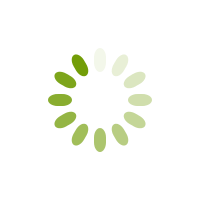Age: 2-12 Years Old
Category: Children’s Books, Educational Videos
Why We Like Epic!
Your kids can literally gorge themselves on reading, which is way better than television, right? And you don’t have to KEEP shelling out cash for new books. That makes me very happy, since my son can lose interest in a book after a few reads.
When parents login for the first time they can set up preferences for their kids. Epic! Allows you to maintain four different user profiles on one family account, so all your kiddos can have their own reading lists.
Also In Beenke: Amazing Books That Teach Kindness To Children
You set the age and favorite topics of each child…baseball, ballet, trains, whatever. Epic! Will make personalized suggestions based on your child’s preferences and their past reading history.
You can also search by book title, author, or keyword, so it’s easy to find stories your kids will like. Plus, if there’s a particular topic; like kindness, empathy, bullying, etc. that you are working on with your kids, you can easily find books to support your teaching.
The audio book feature is something I particularly love. My son has ADHD, and there’s something about listening to a story that really draws him in and holds his attention. It helps him stay focused and improves his concentration.
Plus listening to audiobooks can improve a child’s comprehension and decoding skills. Decoding is where children learn what sounds each letter makes (phonics). Then when kids hear words and see them at the same time, they can make the sound-symbol connection and further develop their reading skills.
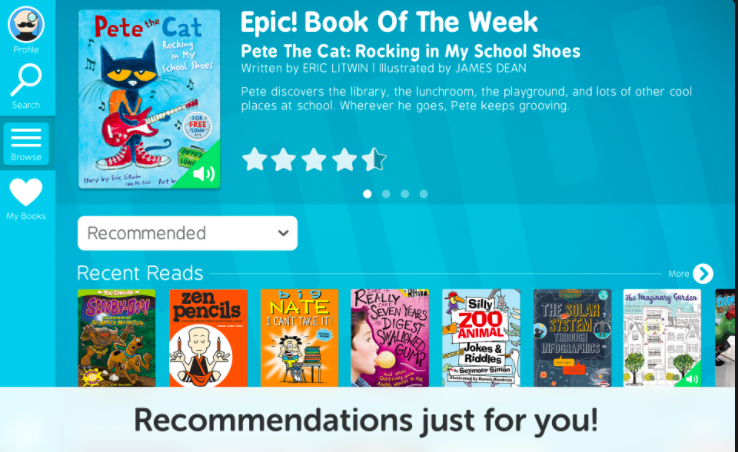
What Parents Should Know
One cool thing about Epic! Is that you can read books or watch videos both online and offline, on a laptop or mobile device. So if you’ve downloaded your selections, your kids don’t need wifi to access their stories. This is a great feature for traveling when wifi service can be sketchy.
Epic! also includes a dashboard for parents called the Reading Stats page where you can see the time your kids’ spent reading, number of pages flipped, and the books they completed. I really like being able to track my child’s progress.
Also In Beenke: Acts of Kindness Books For Kids
Kids can earn special badges and rewards once they meet certain milestones, which my son totally loves! The badges definitely encourage him to spend more time reading because he wants credit for his completed books.
Epic! partnered with Merriam Webster to add a built-in dictionary look-up to their digital books. If your child sees a word they’re not familiar with, they can tap on it to hear the pronunciation and see a definition. This is a great way for kids to expand their vocabularies!
If you want to check your kids’ understanding, there are short quizzes you can assign to them once they finish a book to test their reading comprehension. This is a pretty cool feature, particularly if the story is about a value I want my son to learn.

Parents, you can get a free one-month pass to try Epic! before actually subscribing. We’re pretty sure you’re going to love it and want to sign up.
The regular monthly subscription price is a low $7.99 – which, like we said, costs less than a single book and you can have up to four kids on your family account. That’s a heck of a deal!
Epic! also has a fun community section where kids can share opinions on the books they read in a safe online environment (no chatting or cross-communication is allowed to prevent online trolls).
This is a great feature for older kids who want share their favorite stories. The act of writing a review will sharpen their critical thinking skills.
One of the best parts of Epic!? Since it’s subscription based, there are no ads or in-app purchases. The last thing you want is your kids seeing a bunch of ads for things when they could be reading!
Research shows that kids who read at home do better in school and later on in life. Epic! Is a great way to encourage more reading! I really like and highly recommend their digital library.
SHARE Epic! digital books for kids with friends on Facebook and Pinterest by clicking the buttons below.